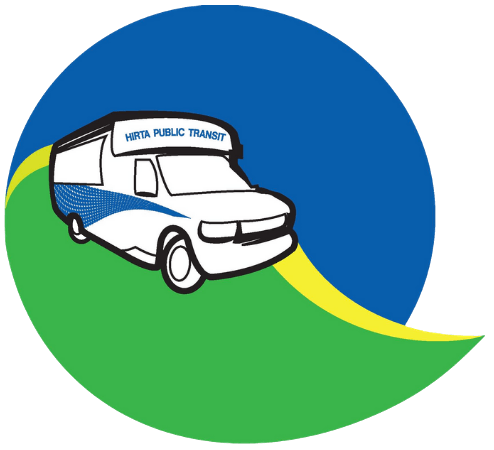Features
With the HIRTA On Demand App, you can:
- Receive notifications when the vehicle is on the way & has arrived
- Pay directly in the app and take advantage of app-only promo codes!
- Schedule, change, or cancel your rides
- Track your ride with real-time location updates
- Schedule rides in multiple languages
- Utilize a screen-reader
- Rate and review your ride
- Schedule on demand and avoid call queues
How to schedule in the app
Step 1:
Create your account
Select
Get Started
and enter your phone number. Click
Next to receive a code for an easy login, or you can login with a password.
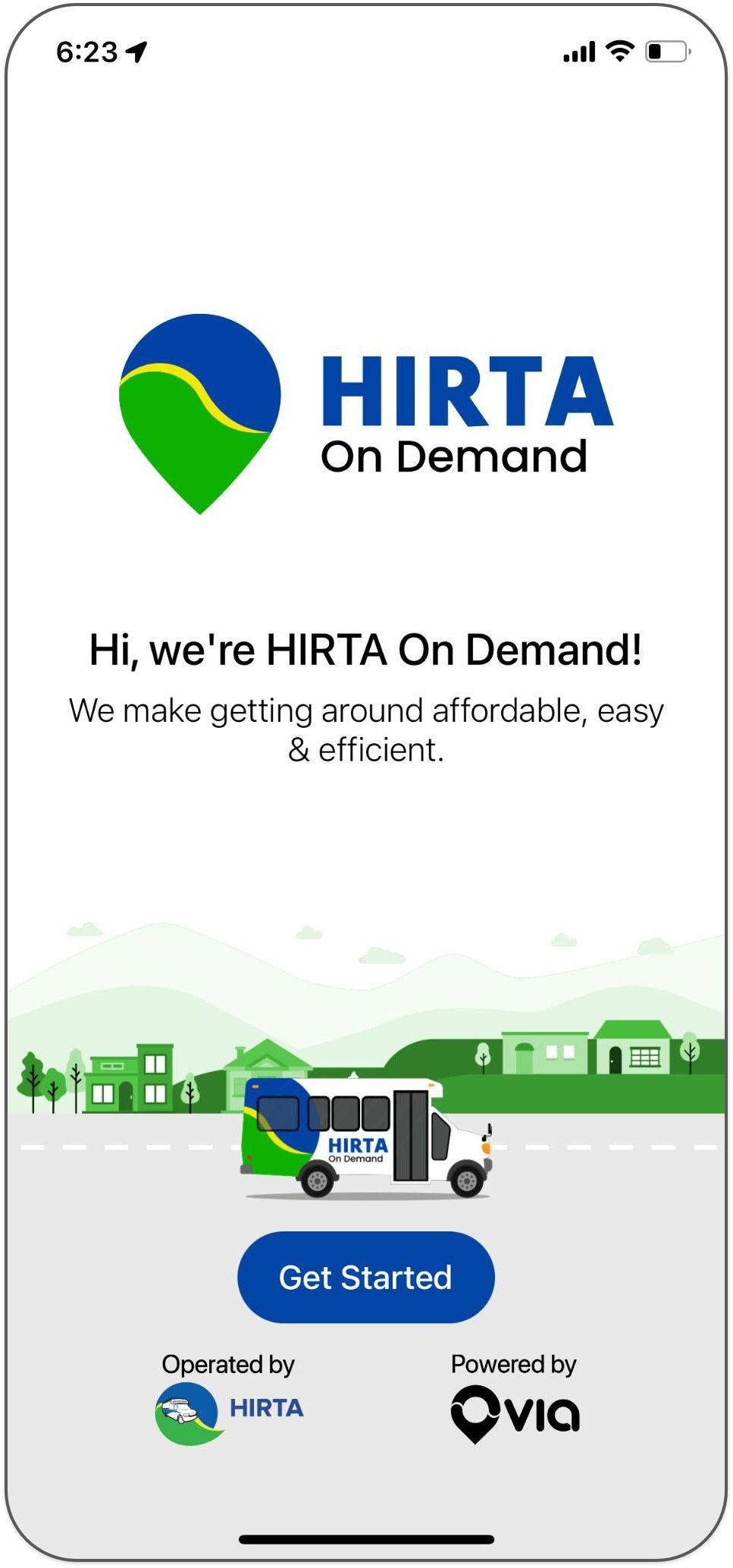
Step 2:
Enter pick-up and drop-off details.
Let us know where you want to be picked up and where you want to go.

Step 3:
Schedule your ride.
Enter your travel details and select
Arrive by or
Depart at. If booking for an appointment, please select
Arrive by.
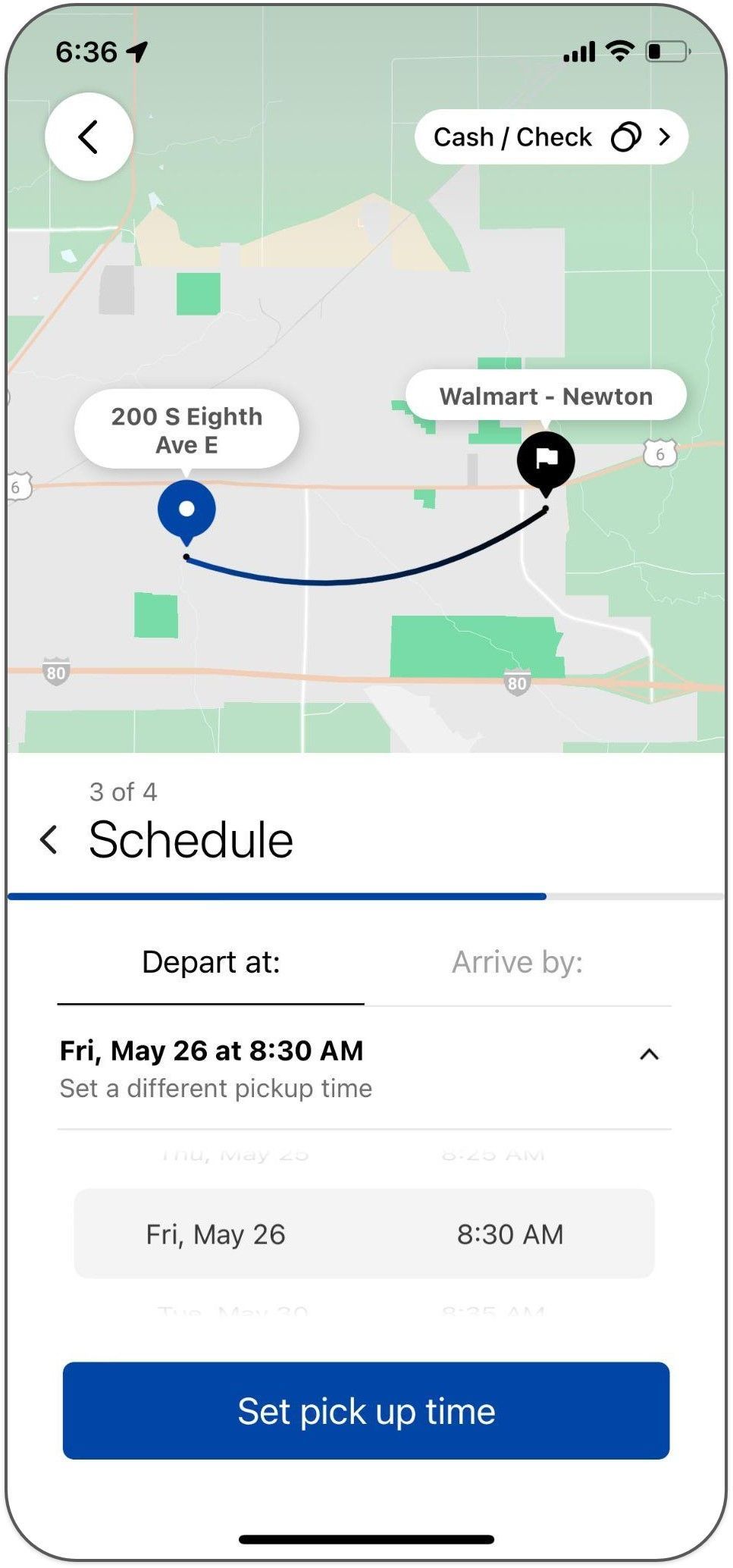
Step 4:
Select the ride option that works best for your schedule
Book your ride
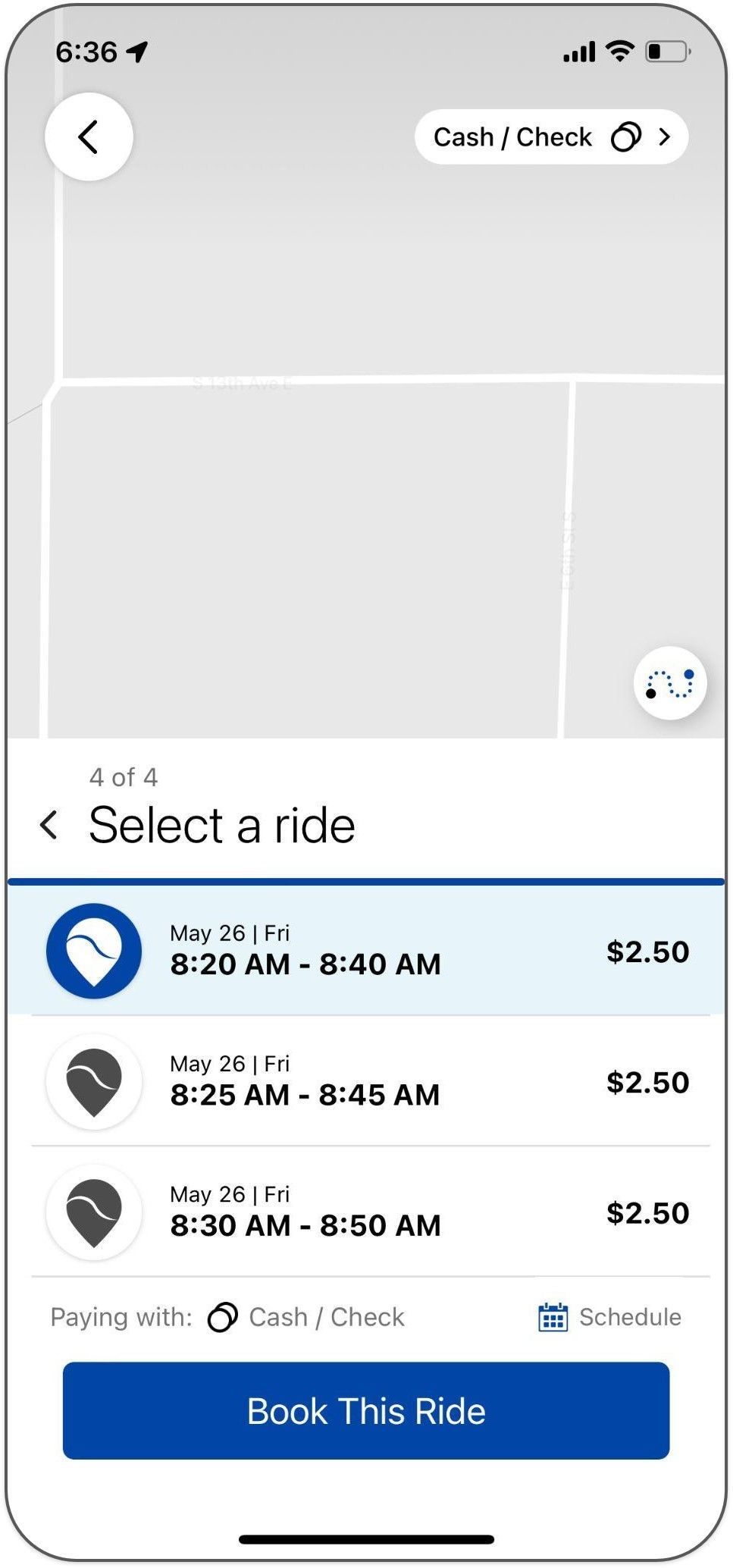
In need of some extra help? Have any questions?
We’re here to help!
Our team is here to help! Reach out to us for additional assistance or questions. We look forward to serving you.